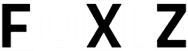In today’s digital world, screens are everywhere—from smartphones and laptops to tablets and TVs. While technology has enhanced our lives, prolonged screen exposure can lead to digital eye strain and discomfort, primarily due to blue light. If your eyes often feel tired, dry, or blurry after a day in front of screens, you’re not alone.
This article will explain what blue light is, how it contributes to digital eye strain, and share practical tips to protect your eyes in the digital age.
What is Blue Light?
Blue light is part of the visible light spectrum and has a short wavelength, which means it produces more energy. It’s naturally present in sunlight, but it’s also emitted by digital screens and LED lighting.
Sources of Blue Light Include:
- Smartphones
- Computers and laptops
- Tablets
- Televisions
- LED and fluorescent lights
While blue light during the day can help boost attention and mood, excessive exposure—especially at night—can disrupt sleep and cause eye discomfort.
What is Digital Eye Strain?
Also known as computer vision syndrome, digital eye strain is a group of vision-related problems resulting from prolonged screen use.
Common Symptoms:
- Eye fatigue and discomfort
- Dry or watery eyes
- Blurry or double vision
- Headaches
- Neck and shoulder pain
- Difficulty focusing
These symptoms typically worsen with extended screen time and poor lighting or posture.
How Blue Light Affects Your Eyes and Health
Although research is ongoing, studies suggest excessive blue light exposure may:
- Contribute to eye strain and irritation
- Suppress melatonin production, leading to sleep disturbances
- Increase the risk of macular degeneration over time (though this link is still debated)
Tips for Reducing Blue Light and Eye Strain
1. Follow the 20-20-20 Rule
Every 20 minutes, look at something 20 feet away for at least 20 seconds. This relaxes the eye muscles and reduces fatigue.
2. Use Blue Light Filters or Glasses
Install blue light filter apps on your devices or wear blue light-blocking glasses. These help filter harmful wavelengths, especially in the evening.
3. Adjust Your Screen Settings
- Reduce screen brightness to match your environment
- Enable “Night Mode” or “Warm Mode” to reduce blue light emission
- Increase font size to prevent squinting
4. Blink More Often
Staring at screens can reduce your blink rate, causing dry eyes. Remind yourself to blink or use artificial tears to keep your eyes moist.
5. Position Your Screen Properly
- Keep your screen at arm’s length (about 20–28 inches)
- Position it slightly below eye level
- Use a screen with an anti-glare coating if possible
6. Create a Comfortable Environment
- Avoid harsh overhead lighting and glare
- Use desk lamps with soft light
- Adjust screen angle to reduce reflections
7. Take Frequent Breaks
Stand up, stretch, and rest your eyes every hour to avoid fatigue and improve circulation.
8. Limit Screen Time Before Bed
Blue light can disrupt your sleep cycle. Try to avoid screens 1–2 hours before bedtime or use a warm light filter in the evening.
When to See an Eye Doctor
If you’re experiencing ongoing symptoms like blurred vision, dry eyes, or headaches—even after reducing screen exposure—it may be time for a comprehensive eye exam. Your optometrist can check for:
- Eye strain
- Vision changes
- Need for prescription lenses
- Specialized lenses for screen use
FAQs About Blue Light and Digital Eye Strain
1. What is the main cause of digital eye strain?
Prolonged focus on screens without breaks causes fatigue in the eye muscles and leads to symptoms like dryness and blurred vision.
2. Are blue light glasses effective?
Yes, they can help reduce exposure to high-energy blue light, especially in the evening, promoting better sleep and reduced eye fatigue.
3. Can screen time cause permanent eye damage?
While digital eye strain doesn’t cause permanent damage, chronic exposure can lead to discomfort and may contribute to long-term vision changes.
4. How can I protect my child’s eyes from blue light?
Limit screen time, encourage outdoor play, and use blue light filters or kid-friendly glasses when screen use is necessary.
5. Is blue light only harmful at night?
Blue light affects melatonin production more at night, but excessive daytime exposure can still contribute to eye strain.
6. Can diet help protect my eyes?
Yes, foods rich in lutein, zeaxanthin, and vitamin A (like leafy greens, eggs, and carrots) can support eye health.
7. Should I use eye drops for screen dryness?
Yes, artificial tears can relieve dryness caused by reduced blinking during screen use. Choose preservative-free options for frequent use.
8. How often should I get an eye check-up?
Adults should have an eye exam every 1–2 years, or more often if they experience vision changes or spend extensive time on screens.
Conclusion
Digital devices are an essential part of modern life, but they can take a toll on your eyes if not used wisely. Understanding the impact of blue light and practicing good screen habits can help prevent digital eye strain and protect your vision. With a few simple adjustments, you can enjoy screen time comfortably and safely.